I’m sure everyone’s favorite winter activity is getting cozy next to a fire, with a nice cup of tea, and reading the VarSeq instruction manual, right? Of course all VarSeq users have read the manual, but if you have not had the chance to review this captivating read, let me entice all of you to do so by announcing that VarSeq’s manual has been updated! Not only has new content been generated, prompted by the latest VarSeq 2.2.4 release, but other sections have been bolstered with new content as well. In addition to content updates, the manual also underwent a bit of a facelift to improve readability and organization.
I’d like to take this opportunity to show off the new design of the VarSeq manual and direct all of you to new content as the manual will help to familiarize you with new features and provide context for applying these features to your VarSeq workflows. The VarSeq manual can be accessed in one of two ways: 1) From within the software itself by clicking Help-> VarSeq Manual- F1 shortcut key or 2) From the Golden Helix Learning Hub.
Below, figure 1 shows the new look and feel of the VarSeq manual. The sections of the manual in the side navigation menu have been restructured to better reflect the workflows that are supported by VarSeq and make finding the pertinent information fast and easy.
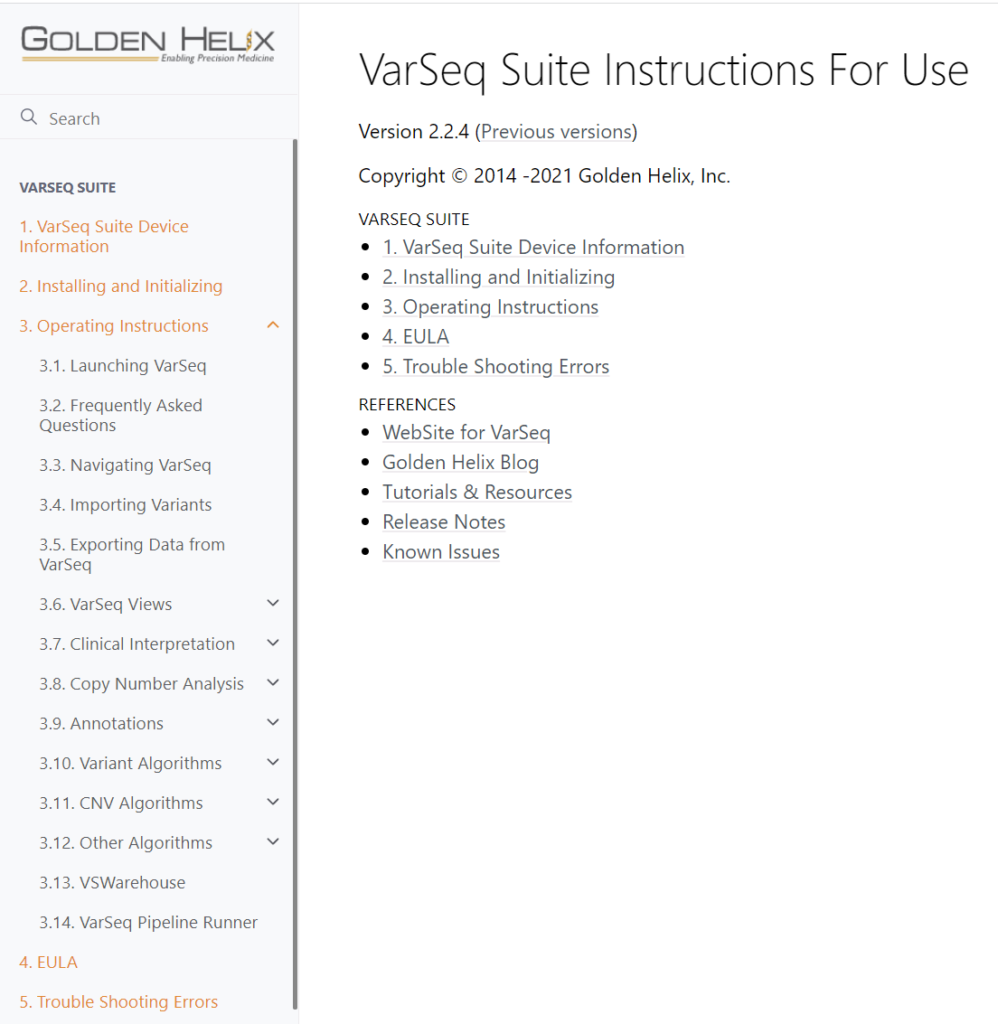
As an example, the Clinical Interpretation section includes instruction on the AMP and ACMG workflows including customizing VSClinical Reports, defining gene preferences, and managing gene lists. And while on the topic of the Clinical Interpretation section, significant updates were made to this section that I want to briefly point out.
New instruction has been added for managing gene lists and the new customization capabilities for clinical reports which are both new features that were released with VarSeq 2.2.4. I would highly recommend taking a look at the VSClinical Customizable Report section as the report tab layout and functionality changed dramatically in the 2.2.4 release.
In the Clinical Interpretation section, we also added information about how the gene and transcript preferences are defined in VarSeq and also how you can customize these gene and transcript preferences based on your workflows. We recently posted a blog discussing how gene preferences are chosen in detail for even more information on this topic. To wrap up the updates to the new and improved Clinical Interpretation section of the manual, the ACMG and AMP workflows instructions describe each dialog and tab. Even more, there is a sidebar on the right to easily navigate to any point in the clinical workflow that you are particularly interested in! (Figure 2).
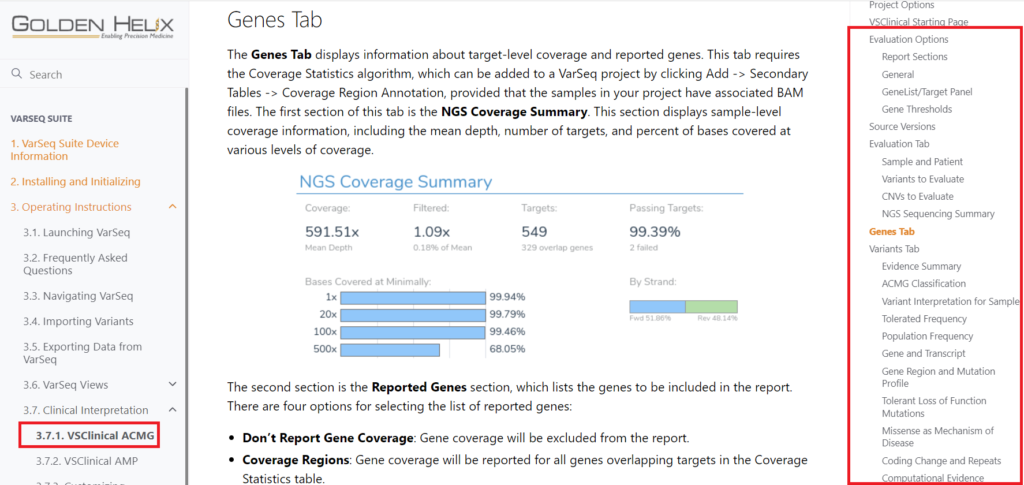
The last update to the VarSeq manual that I want to highlight are changes to the Copy Number Variant Analysis section. The CNV workflow is one of the more complex workflows that VarSeq offers but we have updated the documentation for each of the CNV calling algorithms (target region caller, LOH caller, and binned caller), and algorithms that can be used within a CNV analysis workflow after CNVs have been called. A new section was added to the manual describing how the “Pipeline Runner” can automate CNV and LOH calling for gene panel and whole genome workflows.
There were many updates that I did not mention in this blog post, but I encourage you to take a look as you might learn some new information that could optimize how you and your labs are using VarSeq! Of course, if you have any questions about the software or even questions regarding your VarSeq workflow specifically, please reach out to our awesome support team at support@goldenhelix.com.