Part 1 of this blog series was focused on new capabilities in Warehouse to store your CNV results. We explored some approaches of how to utilize assessment catalogs of cohort and known pathogenic events. What makes Warehouse so useful in this application is that the catalog is accessed from one central location and ensures every user is leveraging the same up-to-date information in their analysis. This is also a critical value when interpreting variants in VSClinical. Another upgrade to Warehouse was the inclusion of the ACMG guideline based catalogs specifically designed for VSClinical. In part 2 of this blog, we are going to cover some highlight values of how users can access the cataloged interpretations of previously investigated variants, further streamlining the interpretation process.
Here is a previous blog and webcast that goes into more detail on how to setup your ACMG Guideline analysis in VSClinical. One fundamental step when building your VSClinical project, is to select the assessment catalog you are going to consistently use to store your variant interpretations. In Figure 1, you can see I have selected the “ACMG pathogenic variants” catalog which is coming from my Warehouse server (indicated by the purple V icon). By selecting this catalog, I have access to all the current interpretations other users have stored in Warehouse, and vice versa.
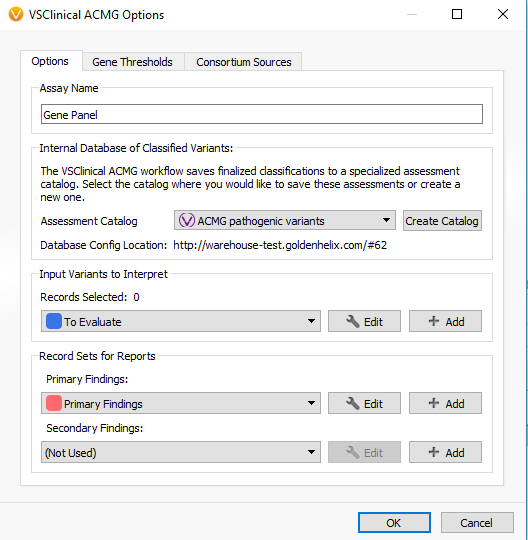
After the setup, the user can then integrate the ACMG Classifier output into their filter chain (Figure 2). The basis of this filter card is from the ACMG Classifier fields seen in the variant table in Figure 3. In the table you’ll notice two fields: Auto Classification and Classification. Either can be used to isolate the auto classification of variants to prioritize those that are pathogenic. However, the Classification field will be the preferential field to filter with, since it also leverages classifications previously recorded in the catalog, where the Auto Classification field does not.
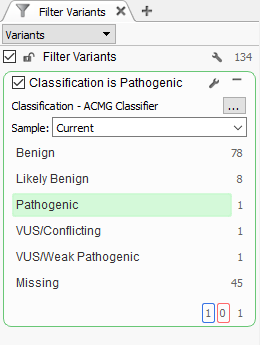
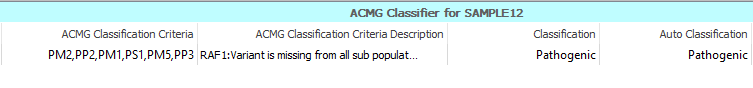
As you move through the VSClinical workflow, you eventually will flag variants for evaluation. As shown in Fig 4, when starting the evaluation, you will be presented with a “Last Classified” field that will indicated if a variant has been classified previously and stored in the catalog.
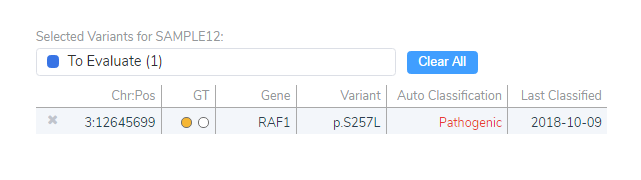
If there is no known record/classification of a variant in the assessment catalog, the user will start the investigation of unanswered criteria (Figure 5). This process not only answers the remaining classification criteria, but also comprehensively generates the interpretation of the variant. VSClinical was designed to streamline the formulation of an interpretation with all available evidence/criteria. However, with the collection of these stored interpretations and classifications, users can save a lot of time by leveraging previous classifications from other users.
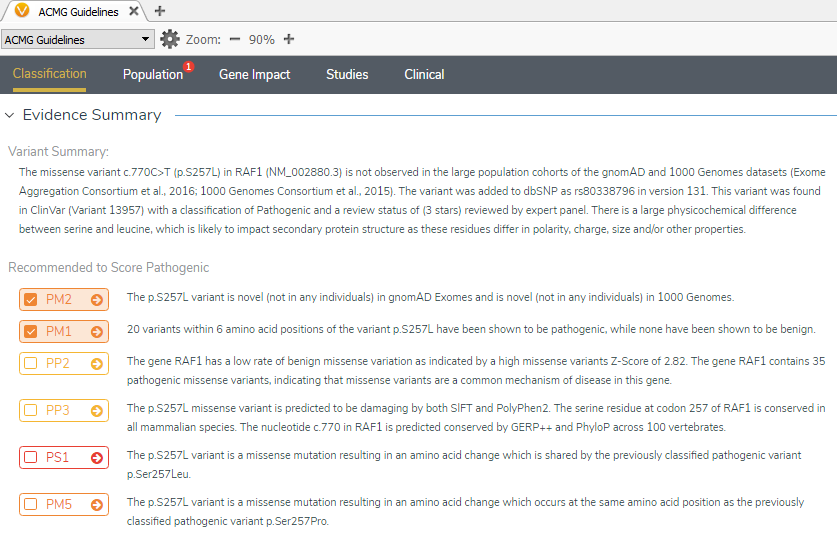
You’ll see the previous interpretations automatically populate in the final interpretation section of VSClinical (Fig 6 & 7). Essentially, you can choose to use this interpretation coming from the catalog on Warehouse or add any new available evidence to the catalog and finalize. When complete, the new interpretation will immediately move back up to Warehouse, where all other users have access to the most comprehensive interpretations.
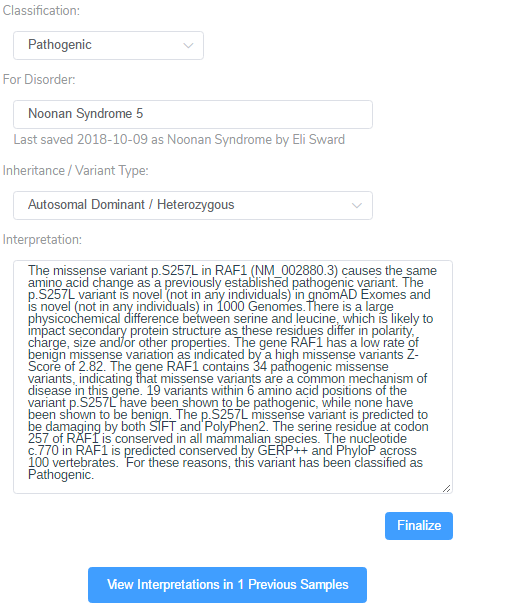
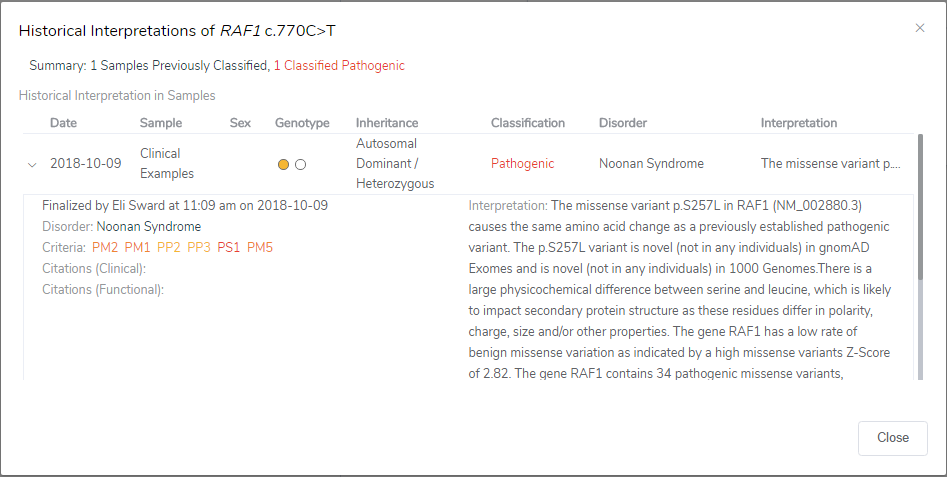
The automatic access to previous interpretation