VarSeq enables breakthrough discoveries in cancer diagnostics by supporting gene panel testing and whole exome and genome analysis. We wanted to share our Cancer Gene Panel tutorial which covers a basic gene panel workflow with an emphasis on adding, modifying and manipulating filter chains.
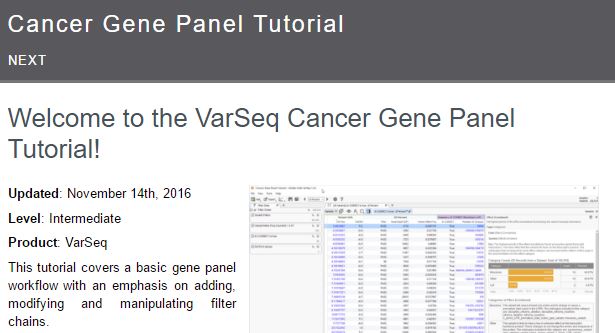
This tutorial will start with creating a new project from an empty project template, importing data, creating a filter chain and adding additional annotation sources.The end result will be a new project template that can be used to create new projects in the future.
To complete this tutorial you will need to download and unzip the Cancer_Gene_Panel_Tutorial.zip, which includes 3 VCF files for import into a project.

After completing the Cancer Gene Panel Tutorial you may be interested in creating a custom clinical report from the results of your gene panel analysis. In addition to the cancer gene panel tutorial, the VSReports tutorial illustrates how VarSeq users can integrate VSReports into their clinical workflows. In addition, we have a tutorial that covers our variant warehouse solution VSWarehouse, that offers a simple centralized management of the variants, samples, assessment catalogs, and reports created in VarSeq.
If you have any comments or questions regarding this tutorial, please let us know!