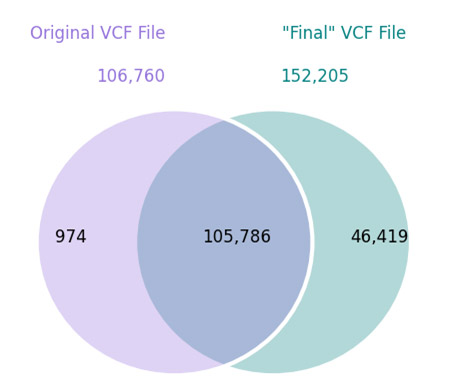On my flight back from this year’s Molecular Tri-Conference in San Francisco, I couldn’t help but ruminate over the intriguing talks, engaging round table discussions, and fabulous dinners with fellow speakers. And I kept returning to the topic of how we aggregate, share, and update data in the interest of understanding our genomes. Of course, there were many examples of… Read more »
Kellie Carey discussing her treatment with her doctor. Image by Jesse Neider for The Wall Street Journal Just a few weeks ago, the case of Kellie Carey made it to the front page of the Wall Street Journal. Initially, her prognosis in 2010 was very dire. Three months. Lung Cancer. As I write this article, Ms. Carey is still alive… Read more »
In a couple of short weeks, Gabe is headed off to TCGC in San Francisco where he will be giving part of a short course. He was super excited about it last year and is even more so this year. I sat down with him yesterday to find out why. Jessica: What’s TCGC? Gabe: Last year I got to attend… Read more »
In preparation for a webcast I’ll be giving on Wednesday on my own exome, I’ve been spending more time with variant callers and the myriad of false-positives one has to wade through to get to interesting, or potentially significant, variants. So recently, I was happy to see a message in my inbox from the 23andMe exome team saying they had… Read more »
Recently, I have been spending some time analyzing real patient data. I’m preparing for a webcast I’ll be giving in which I will walk through the process of replicating the findings of Dr. Gholson Lyon‘s study on the novel disease diagnosis he named Ogden Syndrome. Being so close to data that comes directly from clinical settings got me thinking about… Read more »